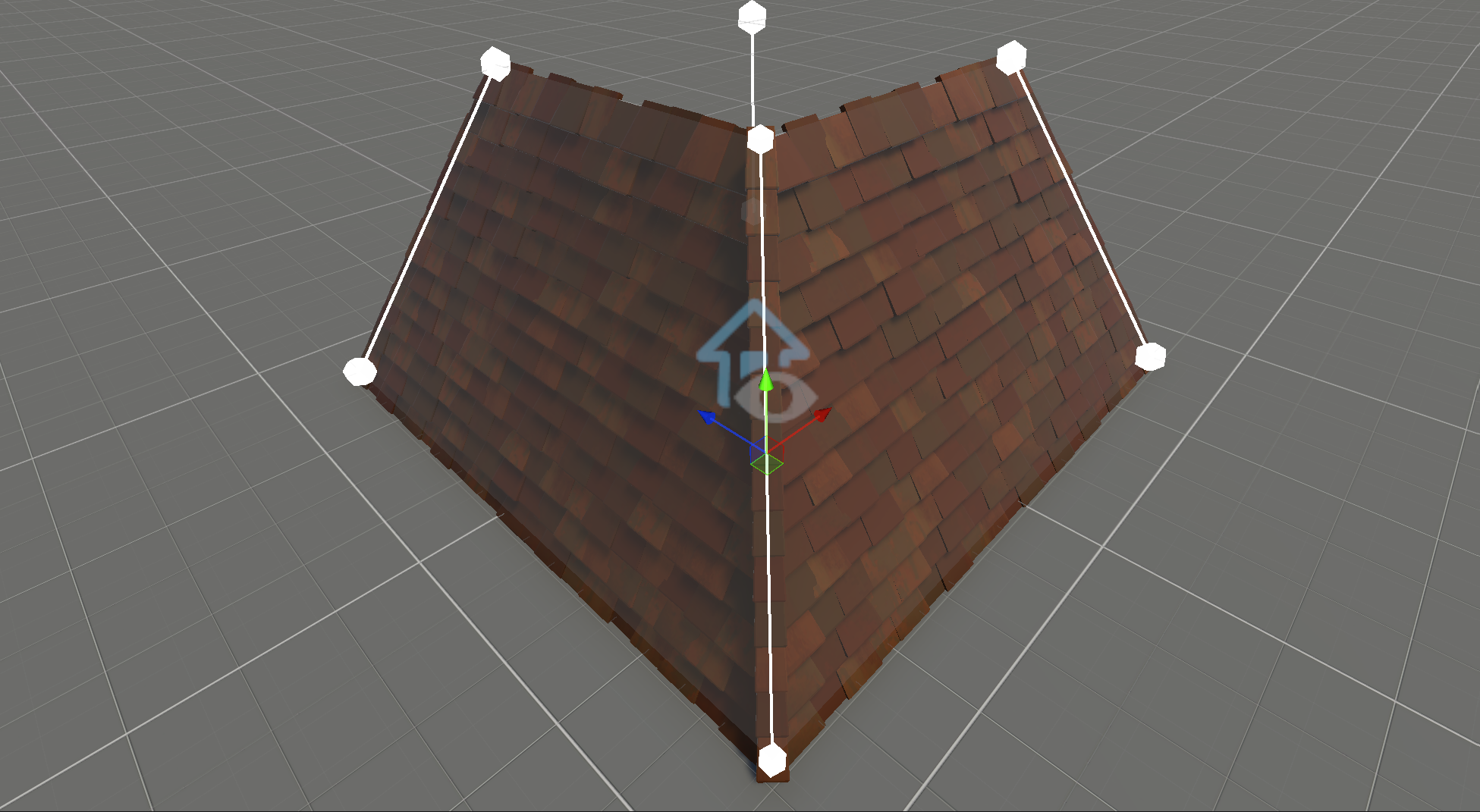Samples
The Samples folder in the package contains projects that showcase possible use cases.
Samples in this package are located in a hidden folder named Samples~ and can be imported using the Package Manager. This setup keeps the package lightweight when samples are not needed.
To import samples, follow these steps:
- Open the Package Manager by clicking the menu item
Window > Package Manager. - Ensure the tab Packages: In Project is selected.
- Locate the package
Agents Navigation. - Click the
Samplesbutton and import the desired samples.
Note
Make sure the tab Packages: In Project is selected.
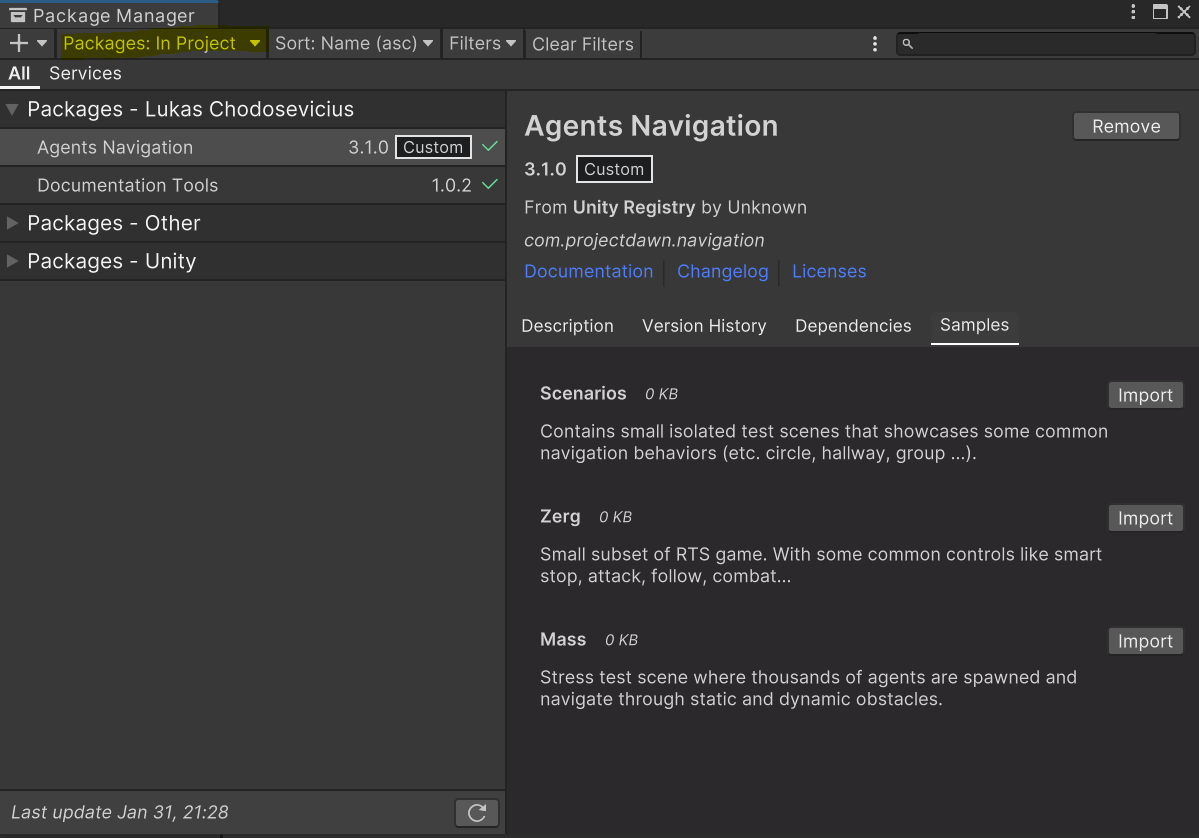
For more information, see the Unity documentation: Samples in Custom Packages.
Cozy Village
This sample contains a small, stylized medieval village environment.
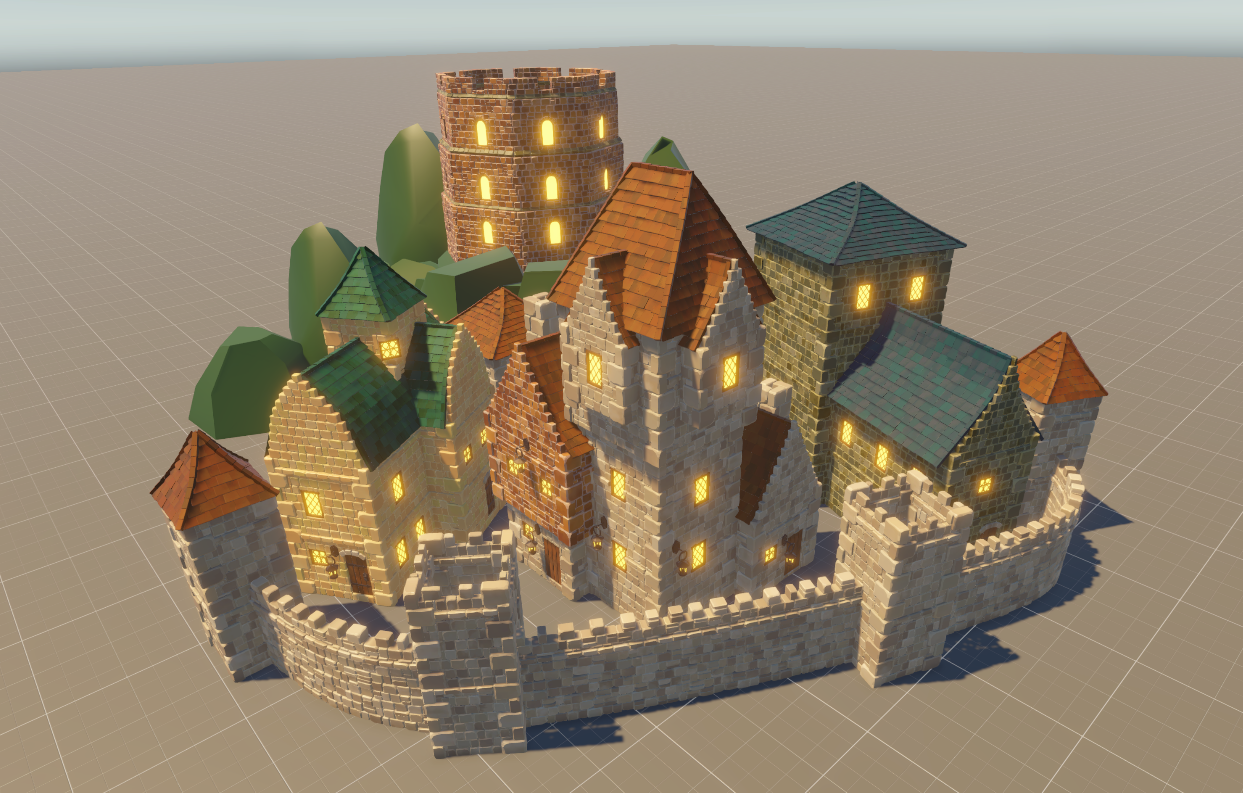
My First Wall
This sample includes the finished scene from the tutorial: My First Wall.
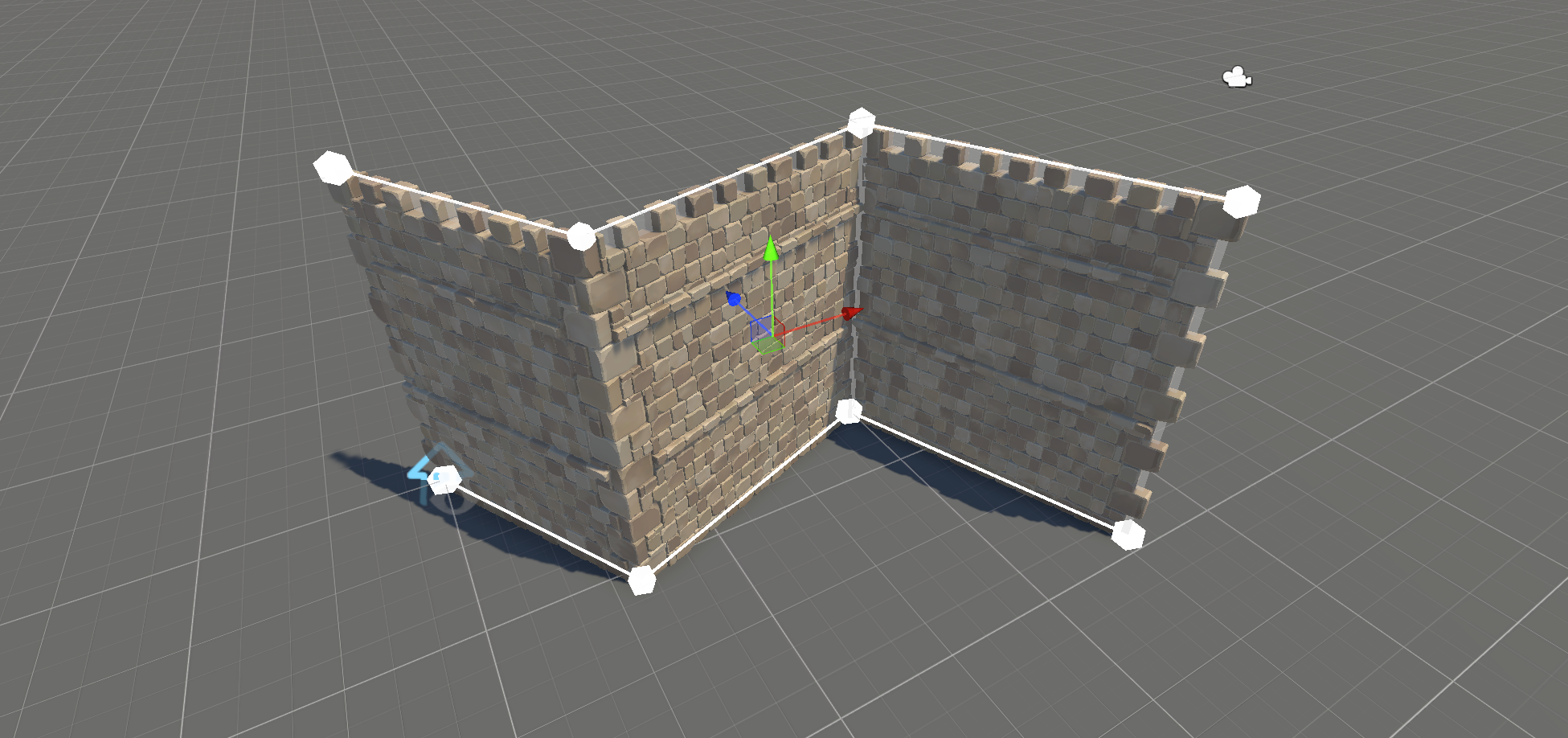
My First Roof
This sample contains the finished scene from the tutorial: My First Roof.