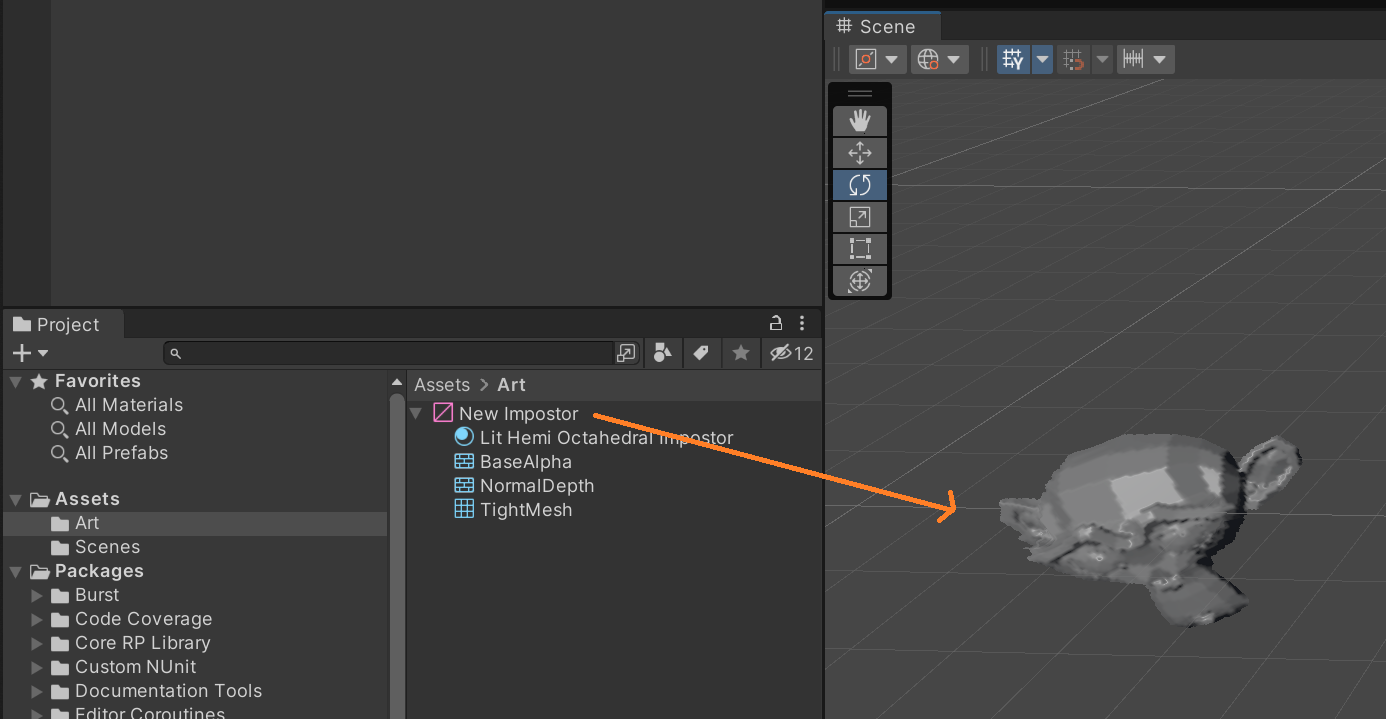Quick Start
To quickly create an impostor, follow these steps:
First of all, make sure that your project is fully set up to use either HDRP or URP.
Note: You can find more information about SRP in this link.
In the project view folders and file area, right-click. Select Create and then Impostor.
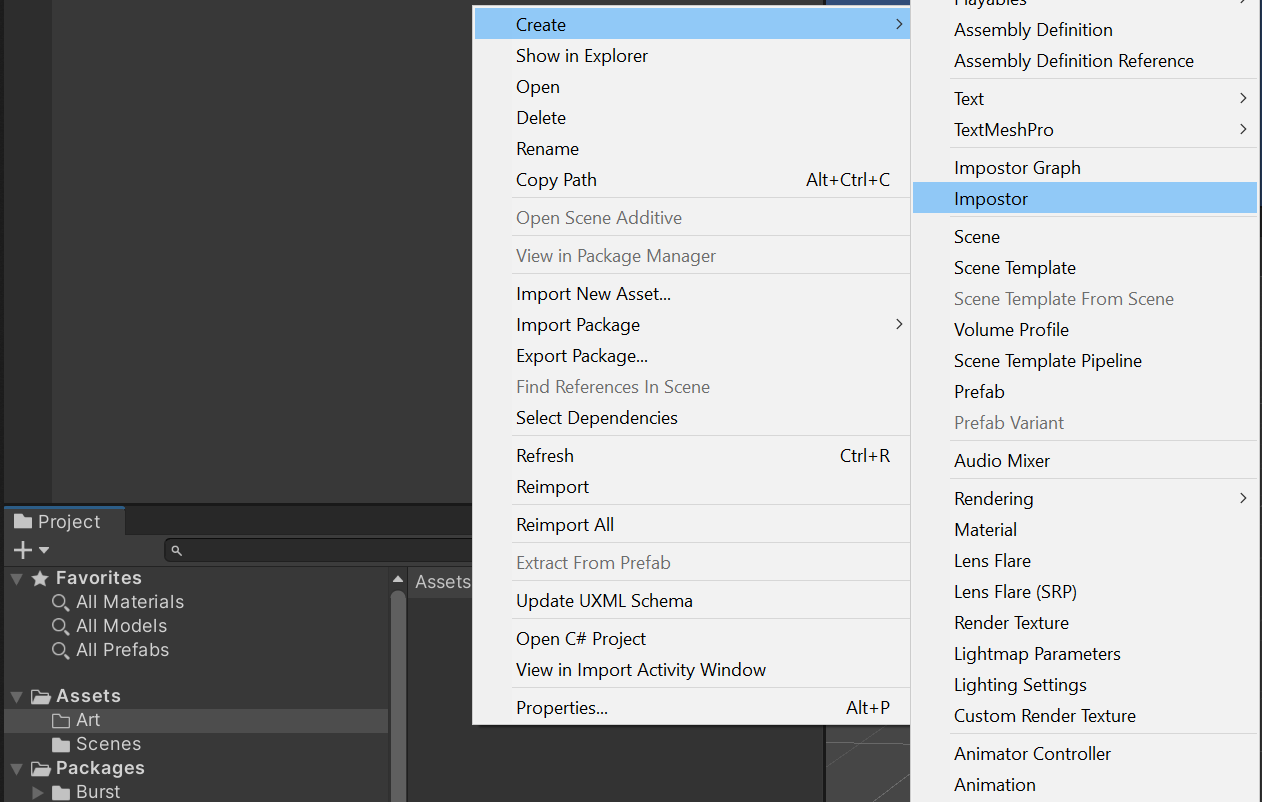
This will create a new impostor asset.
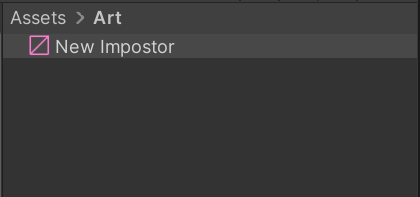
Select the impostor asset and in the inspector view, click the Build button. This will start the process of building the impostor.
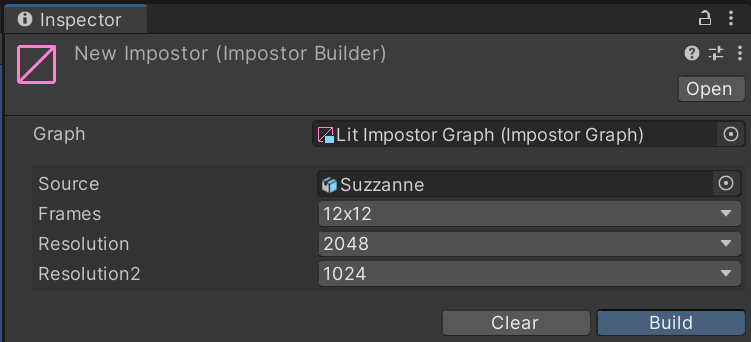
All built assets will be stored under the same impostor asset as sub-assets.
Note: You can learn more about sub-assets in this link.
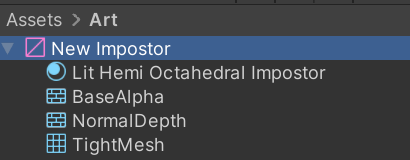
Finally, you can use a very convenient feature to create a game object out of the impostor. To do this, you need to select the impostor asset in the project view and drag-and-drop it into the scene view.