A* Pathfinding Project Setup
Important
This page explains the functionalities of the A* Pathfinding Project extension package.
This tutorial will explain how to do minimal setup for agent crowd flow.
Firstly, you will need to create a Astar Path. This will be the walkable surface area for your agents.
Next, you need to create an agent. This can be done by right-clicking in Unity's Hierarchy View and selecting AI > Agent Cylinder/Circle. As this menu item creates minimal setup agent, you will need to add Agent Astar Pathing component that will enable agent to use astar pathing.
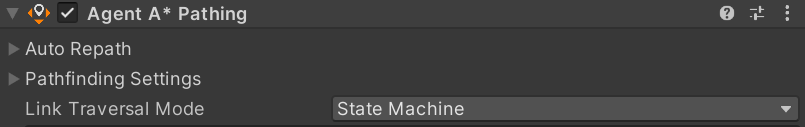
For more details check Astar documentation.