Crowd Group
Important
This page explains the functionalities of the Agents Navigation - Crowds extension package.
A crowd group represents a group of agents that share the same destination goal, speed, and path preferences. Each surface can be referenced by multiple groups, but a group can only reference a single surface. The crowd group is one of the most expensive components of the crowds package, and it is highly recommended to use as few groups as possible.
It can be created using the menu GameObject > AI > Crowd Group.
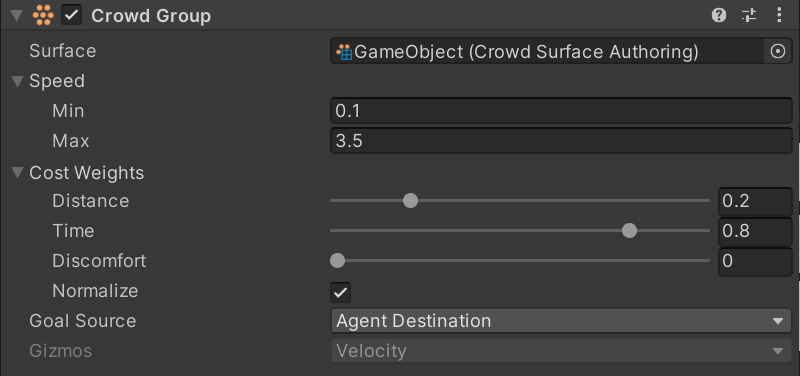
Low Level
At the low level, it uses the Crowd Flow structure, which is the core of this component. It is composed of multiple fields:
- Cost Field: Each cell indicates the cost of going into an orthogonal neighboring cell.
- Speed Field: Each cell indicates the speed of going into an orthogonal neighboring cell.
- Potential Field: Each cell indicates the potential, and the lower it is, the more likely crowd agents will be attracted to it.
Debugging
When selecting the component, you can see gizmos that will help you to debug and understand what is happening. The Gizmos option will allow selecting particular fields to be drawn.
Note
To make it work with Entities, you will need to add the DrawGizmos component to the surface entity.